Microsoft Azure Training at Eduva Tech
The Eduva Tech Institutions propose comprehensive Microsoft Azure Training Courses for delicate individuals with the skills to prosper in the cloud computing industry. Eduva accomplished hands-on learning experiences covering all Azure concepts, services, and life through practical knowledge of connected concepts along with implementation in real-world scenarios. Students gain proficiency in deploying, managing, and securing Azure resources.
The Eduva Tech Microsoft Azure Certifications training program confines various services like virtual machines, storage networking, and identifying management. The participants learn how to use Azure scalability, reliability, and cost-effectiveness to build robust cloud solutions. Over the above, The Microsoft Azure Certification Training Courses explore topics like Azure DevOps, data analytics, and AI consolidation, enabling learners to harness the complete aptitude of Microsoft Azure in their profession. Along with the Eduva Tech Institutions Aurze training course, each individual can confidently navigate the cloud algorithm and would be able to unlock a great number of career opportunities in this dilated cloud computing industry.
Benefits of Microsoft Azure Training at Eduva Tech
The Eduva Tech Institutions offers an extensive training program on Microsoft Azure set as a cloud computing platform by Microsoft. After registering Microsoft Azure Training Course individuals can access all comprehensive benefits that would be helpful to enhance their professional growth and make them trained for this cloud platform. Here are some edges of learning Microsoft Azure Training at Eduva Tech Institute.
The Benefits of Learning Microsoft Azure Below.
Core Knowledge: This Azure Certificate Course will provide you with a thorough understanding of Azure thoroughly. Eduva guides you step-by-step on all concepts, services, and architecture. Participants will learn how to design, deploy, and manage applications and infrastructure on Azure and obtain valuable skills that are always in great demand in this industry.
Live Practice Experience: The Eduva Tech Institute emphasizes your live practical knowledge of Microsoft Azure Courses to give hands-on experience with Azure effectively on real-world project-based scenarios and you will get lab access for implementations.
Industry-Appreciated Certification: After completing Microsoft Azure Certification Courses each applicant will receive a Certificate from Eduva Tech Institute, which is extensively accepted by this Industry. This certificate authenticates your Azure skills and knowledge. It will prepare you for this industry to stand out of the crowd with a competitive edge in the worst job market.
Career Achievements: The Microsoft Azure training furnishes each individual with the expertise required to fulfill various job roles such as Azure administrator, developer, architecture, and data engineer. The experienced and trained Azure professional is rapidly growing as per company demand and by essential Azure skills, individuals can enhance their career prospects and explore productive job opportunities.
Cloud Transformation: Nowadays cloud computing rapidly transforming business. The Azure training empowers professionals to stay updated with recent developments in cloud technology and trends. They can support Azure scalability, security, and economical help to streamline their operations work and drive innovations.
By opting for Microsoft Azure training at Eduva Tech Institute, individuals can acquire valuable skills boost their chances in the right set of circumstances, and be prominent.
Microsoft Azure Course Outline
- Manage Azure AD objects
1. Create users and groups
2. Manage licenses in Azure AD
3. Create administrative units
4. Manage user and group properties
5. Manage device settings and device identity
6. Perform bulk updates
7. Manage guest accounts
8. Configure self-service password reset
MANAGE ACCESS CONTROL
- Create custom role-based access control (RBAC) and
Azure AD roles - Provide access to Azure resources by assigning roles at
different scopes - Interpret access assignments
MANAGE AZURE SUBSCRIPTIONS AND GOVERNANCE
- Configure and manage Azure Policy
- Configure resource locks
- Apply and manage tags on resources
- Manage resource groups
- Manage subscriptions
- Manage costs by using alerts, budgets, and recommendations
- Configure management groups
IMPLEMENT AND MANAGE STORAGE (15–20%)
- Configure access to storage
- Configure network access to storage accounts
- Create and configure storage accounts
- Generate shared access signature tokens
- Configure stored access policies
- Manage access keys
- Configure Azure AD authentication for a storage account
- Configure storage encryption
MANAGE DATA IN AZURE STORAGE ACCOUNTS
- Create import and export jobs
- Manage data by using Azure Storage Explorer and AzCopy
- Implement Azure Storage redundancy
- Configure object replication
CONFIGURE AZURE FILES AND AZURE BLOB STORAGE
- Create an Azure file share
- Configure Azure Blob Storage
- Configure storage tiers
- Configure blob life cycle management
DEPLOY AND MANAGE AZURE COMPUTE RESOURCES (20–25%)
- Automate deployment of resources by
using templates - Modify an ARM template
- Deploy a template
- Save a deployment as an ARM template
Deploy virtual machine (VM) extensions
CREATE AND CONFIGURE VMS
- Create a VM
- Manage images by using the Azure Compute Gallery
- Configure Azure Disk Encryption
- Move VMs from one resource group to another
- Manage VM sizes
- Add data disks
- Configure VM network settings
- Configure VM availability options
- Deploy and configure VM scale sets
CREATE AND CONFIGURE CONTAINERS
- Configure sizing and scaling for Azure Container Instances
- Configure container groups for Azure Container Instances
- Create and configure Azure Container Apps
- Configure storage for Azure Kubernetes Service (AKS)
- Configure scaling for AKS
- Configure network connections for AKS
- Upgrade an AKS cluster
CREATE AND CONFIGURE AN AZURE APP SERVICE
- Create an App Service plan
- Configure scaling settings in an App Service plan
- Create an App Service
- Secure an App Service
- Configure custom domain names
- Configure backup for an App Service
- Configure networking settings
- Configure deployment settings
CONFIGURE AND MANAGE VIRTUAL NETWORKING (20–25%)
- Configure virtual networks
- Create and configure virtual networks and subnets
- Create and configure virtual network peering
- Configure private and public IP addresses
- Configure user-defined network routes
- Configure Azure DNS
CONFIGURE SECURE ACCESS TO VIRTUAL NETWORKS
- Create and configure network security groups (NSGs) and
Application security groups (ASGs) - Evaluate effective security rules
- Implement Azure Bastion
- Configure service endpoints
- Configure private endpoints
CONFIGURE LOAD BALANCING
- Configure Azure Application Gateway
- Configure an internal or public load balancer
- Troubleshoot load balancing
MONITOR VIRTUAL NETWORKING
- Monitor on-premises connectivity
- Configure and use Azure Monitor for networks
- Use Azure Network Watcher
- Troubleshoot external networking
- Troubleshoot virtual network connectivity
MONITOR AND MAINTAIN AZURE RESOURCES (10–15%)
- Monitor resources by using Azure Monitor
- Configure and interpret metrics
- Configure Azure Monitor Logs
- Query and analyze logs
- Set up alerts and actions
- Configure monitoring of VMs, storage accounts, and
networks by using VM insights
IMPLEMENT BACKUP AND RECOVERY
- Create an Azure Recovery Services vault
- Create an Azure Backup vault
- Create and configure a backup policy
- Perform backup and restore operations by using Azure
Backup - Configure Azure Site Recovery for Azure resources
- Perform failover to a secondary region by using Azure Site
Recovery - Configure and review backup reports
- Design a solution for logging and monitoring
1. Design a log routing solution
2. Recommend an appropriate level of logging
3. Recommend monitoring tools for a solution
- Design authentication and authorization solutions
4. Recommend a solution for securing resources with role-based access control
5. Recommend an identity management solution
6. Recommend a solution for securing identities
DESIGN GOVERNANCE
- Recommend an organizational and hierarchical structure
for Azure resources - Recommend a solution for enforcing and auditing
compliance
DESIGN IDENTITIES AND ACCESS TO APPLICATIONS
- Recommend solutions to allow applications to access Azure resources
- Recommend a solution that securely stores passwords
and secrets - Recommend a solution for integrating applications into Microsoft Azure Active Directory (Azure AD), part of Microsoft Entra
- Recommend a user consent solution for applications
DESIGN DATA STORAGE SOLUTIONS (25–30%)
- Design a data storage solution for relational data
1. Recommend database service tier sizing
2. Recommend a solution for database scalability
3. Recommend a solution for encrypting data at rest, data in transmission, and data in use
DESIGN DATA INTEGRATION
- Recommend a solution for data integration
- Recommend a solution for data analysis
RECOMMEND A DATA STORAGE SOLUTION
- Recommend a solution for storing relational data
- Recommend a solution for storing semi-structured data
- Recommend a solution for storing non-relational data
DESIGN A DATA STORAGE SOLUTION FOR NON RELATIONAL DATA
- Recommend access control solutions for data storage
- Recommend a data storage solution to balance features,
performance, and cost - Design a data solution for protection and durability
DESIGN BUSINESS CONTINUITY SOLUTIONS (10–15%) DESIGN A SOLUTION FOR BACKUP AND DISASTER RECOVERY
- Recommend a recovery solution for Azure, hybrid, and on-premises workloads that meet recovery objectives
(Recovery Time Objective [RTO], Recovery Level Objective
[RLO], Recovery Point Objective [RPO]) - Understand the recovery solutions for containers
- Recommend a backup and recovery solution for computing
- Recommend a backup and recovery solution for databases
- Recommend a backup and recovery solution for
unstructured data
DESIGN FOR HIGH AVAILABILITY
- DESIGN FOR HIGH AVAILABILITY
Identify the availability requirements of
Azure resources - Recommend a high-availability solution for
compute - Recommend a high-availability solution for
non-relational data storage - Recommend a high-availability solution for
relational data storage
DESIGN INFRASTRUCTURE SOLUTIONS (25–30%)
- Design a compute solution
1. Recommend a virtual machine–based computing solution
2. Recommend an appropriately sized compute solution Based on workload requirements
3. Recommend a container-based computing solution
4. Recommend a serverless-based computing solution
DESIGN AN APPLICATION ARCHITECTURE
- Recommend a caching solution for applications
- Recommend a messaging architecture
- Recommend an event-driven architecture
- Recommend an automated deployment solution for your
applications - Recommend an application configuration management
solution - Recommend a solution for API integration
DESIGN MIGRATIONS
- Evaluate a migration solution that leverages the cloud adoption Framework for Azure
- Assess and interpret on-premises servers, data, and applications for migration
- Recommend a solution for migrating applications and virtual machines
- Recommend a solution for migrating databases
- Recommend a solution for migrating unstructured data
- Recommend a solution for migrating databases
- Recommend a solution for migrating unstructured data
DESIGN NETWORK SOLUTIONS
- Recommend a network architecture solution based on workload requirements
- Recommend a connectivity solution that connects Azure resources to the internet
- Recommend a connectivity solution that connects Azure resources to on-premises networks
- Optimize network performance for applications
- Recommend a solution to optimize network security
- Recommend a load balancing and routing solution
Modes of Training
Online Classes
Offline Classes
On Demand Classes

Microsoft Azure Certification Training:
There are two training certification provided by the Eduvatech
Microsoft Azure Fundamentals (Exam AZ-900)
Microsoft Azure Administrator (Exam AZ-104)
Azure Solutions Architect Expert (Exam AZ-305)

About Training
DURATION: 45 DAYS
Weekdays and Weekend Classes Available
Join Today:
Call/Whatsapp: +91 9315519124
Email Us At: eduvatechofficial@gmail.com